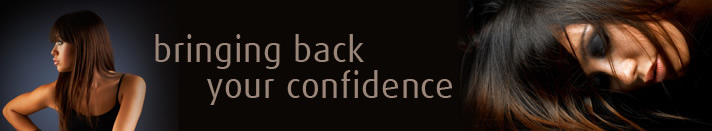Accessibility Statement
- Accessibility Policy
- Standards Compliance
- Images
- Visual Design
- Controlling Text and Colours in Your Browser
- Accessibility Software
- Contact Us
Accessibility Policy
Hair Replacement Specialists is committed to taking all reasonable steps to ensure that the materialpublished on this web site is accessible to all users. The pages onthis website have been designed with usability and accessibility inmind. These pages should be accessible to blind, partially sighted ordisabled users and various platforms using different types of browsersoftware.
Standards Compliance
This website has been constructed in accordance with the following W3C web accessibility standards:
- XHTML 1.0 Transitional and has been validated at http://validator.w3.org/.
- CSS 2 and has been validated at http://jigsaw.w3.org/css-validator/.
- Web Accessibility Initiative (WAI): Web Content Accessibility Guidelines 1.0 (WCAG 1.0) to Priority Level 1 (A) and was validated at http://bobby.watchfire.com/.
Images
All content images used in this site include descriptive alt tags. Decorative and spacer graphics include null alt tags.
Visual Design
- This site uses cascading style sheets for visual layout.
- Thissite uses only relative font sizes, compatible with theuser-specified "text size" option in visual browsers. If you needto change the "text size" in your Web browser please view theinstructions below.
- If your browser or browsing device does not support style sheets, the content of each page will still be readable.
Controlling Text and Colours in Your Browser
Guidelines for changing text size and colour settings in Microsoft Internet Explorer
- With the Internet Explorer browser window open Select ’Tools’ from the menu at the top of your window.
- From the menu options which appear, select ’Internet options....’.
- Select the ’General’ tab (if it is not already selected).
- Click on the button marked ’Accessibility’.
- To change your font size settings, select the checkbox marked ’Ignore font sizes specified on Web pages’.
- To remove background and font colours, select the checkbox marked ’Ignore colors specified on web pages’.
- Click OK.
- Select ’View’ from the menu at the top of your window.
- From the menu options which appear, select ’Text size’.
- Select your desired text size.
Guidelines for changing text size in Netscape Navigator
- Select ’Edit’ from the menu at the top of the window and choose ’Preferences’.
- Open the Appearance group and click the ’Fonts’ category.
- From ’Size’ select 18.
- The fixed Width Font box should read ’Courier New’. From ’Size’ select 18.
- To override the fonts used by the designer of the web page, select ’Use my default fonts overriding document specified fonts’.
- Click ’OK’.
Guidelines for changing colours in Netscape Navigator
- Select ’Edit’ from the menu at the top of the window and choose ’preferences’.
- Open the Appearance group and click the ’Colors’ category.
- Select a colour button to change the colours of text, background, unvisited links, or visited links.
- To override the colours used by the designer of the web page, select ’Always use my colors, overriding document’.
- Click ’OK’.
Accessibility Software
Lynx (http://lynx.browser.org/), a free text-only web browser for blind users with refreshable Braille displays.
Contact Us
Ifyou use assistive technology (such as a Braille reader, a screenreader, TTY, etc.) or any other software/hardware and the format of thematerial on our website obstructs your ability to access theinformation, please contact us at enquiries@hairreplacementspecialists.co.uk.
Erica x"